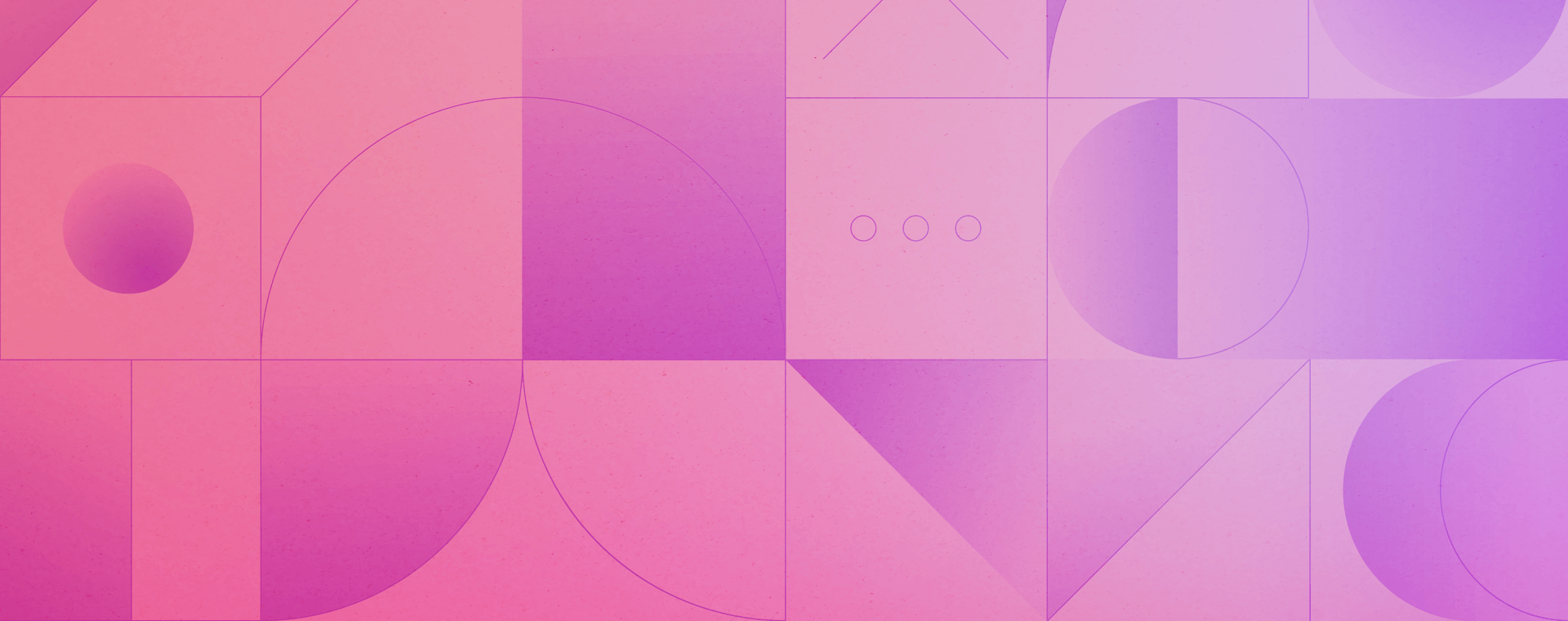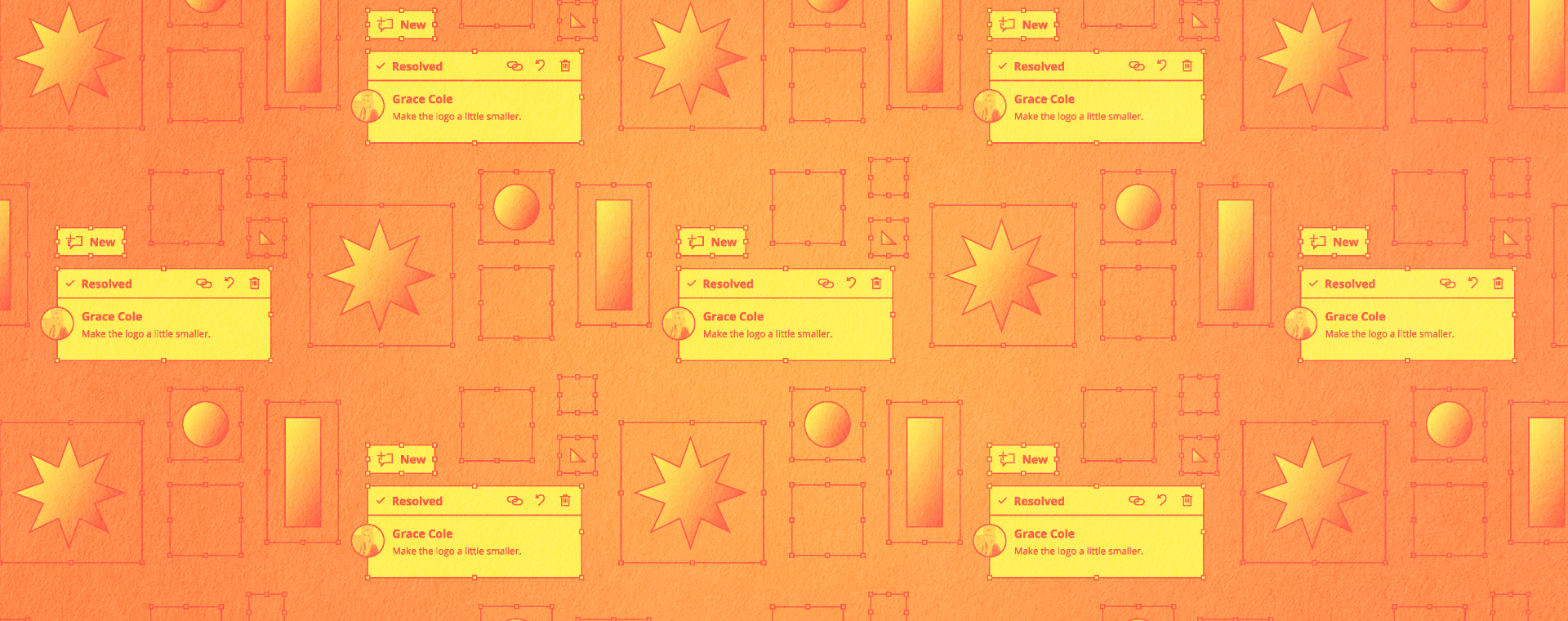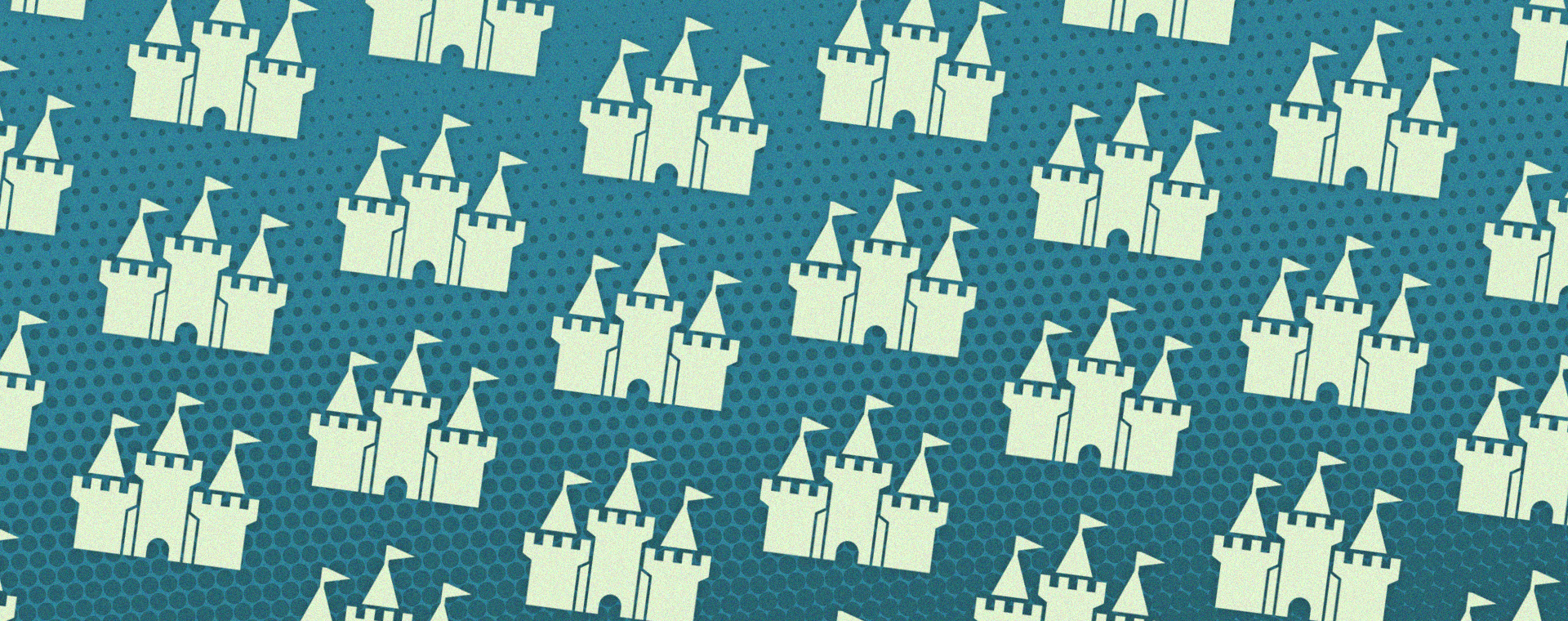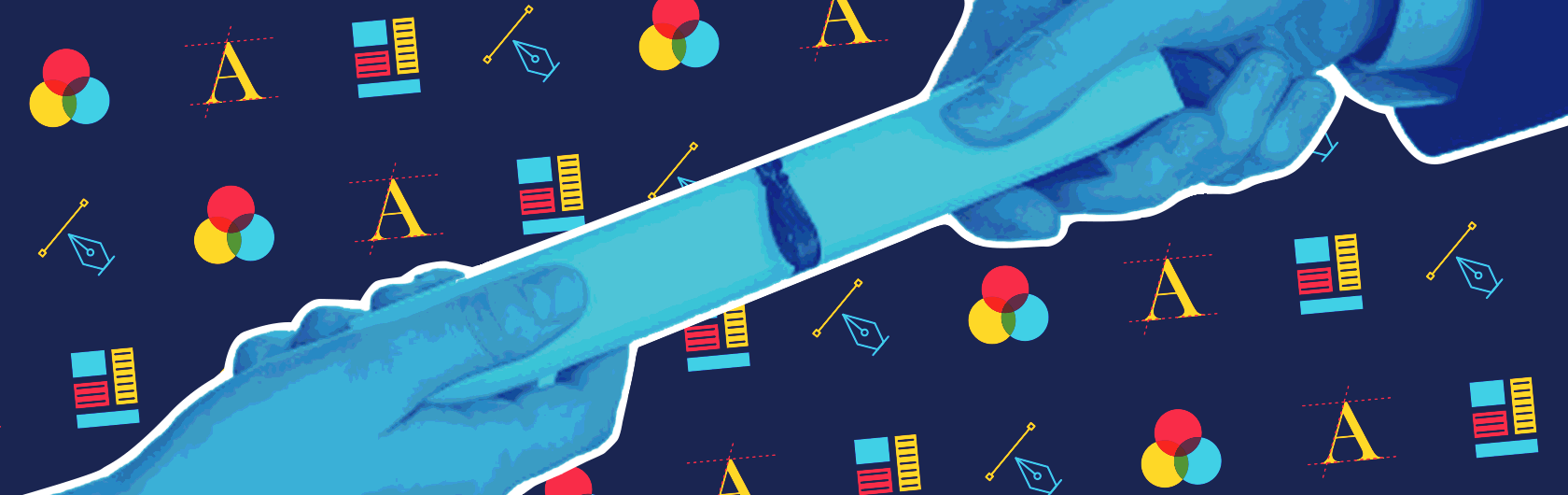Typography is a critical design element that can’t be overlooked or rushed. It’s the foundation of a successful brand or marketing piece. Designers spend hours searching for the perfect typeface to pull their work together. It can take weeks, even months, to create one from scratch. But with tight deadlines and budgets, who has the time? With Prototypo you have the flexibility to create your own fonts and use them wherever you want. It was launched in 2013 by Yannick Mathey and Louis-Rémi Babé, and now holds a team of 7 with 35,000 users. It is a must-have resource.
How it works
Prototypo is easy to use with its simple and explanatory interface. Start by choosing one of the parametric typefaces: Fell, Grotesk, Elzevir, or Spectral. Prototypo currently offers four template fonts with plans to introduce more in the future. They’re also building a new tool called Prototypo Builder which would let users create their own parametric fonts to use with Prototypo like any other template font. With these fonts, you are able to adjust 30 different parameters such as x-height, contrast, and aperture. Parameters can be adjusted to individual letters or to specific groups. It’s perfect for designing a letter-mark or body copy.
When you’re happy with your creation it can be exported to .otf format and installed on macOS, Windows, and Linux. It can be used in any desktop application or copied, modified, and distributed for commercial use. Everything you create with Prototypo is 100 percent yours!
It’s more than an app
Prototypo an awesome time-saving web app. It’s also a great educational tool for both young designers learning the basics or experienced professionals looking to develop their skills. Prototypo’s blog keeps type lovers up-to-date with the world of typography. They also have a unique Labs page that’s dedicated to Prototypo’s typography experiments. Our favourite is the variable font experiment that demonstrates how text can adjust to its context. The whistle test was also really cool. It showed that the width of a letter is defined by the pitch of your tune! Who said learning couldn’t be fun?
It’s safe to say that Prototypo is a game-changer for creatives. It saves us time and money at no cost to our originality!