3 reasons why HubSpot CRM is the best free CRM out there
By: Sourov De
March 3, 2016 | Reading Time: 3 mins
For a few years now I’ve been struggling to find a CRM that integrates with Outlook.
In an ideal world, when someone emails me about a new client project here at Stryve, I’d like to just click a button to add a new deal to our CRM from my Outlook inbox. We used to be on Salesforce, but unfortunately, we migrated away from it because Salesforce didn’t integrate into Outlook in an easy and seamless way.
I was talking with our friends at FunnelCake, a marketing attribution software company, and they suggested I try HubSpot’s free CRM tool. At first, I was a little skeptical that a free CRM tool would fill all of our CRM needs; I mean there has to be a catch, right? I figured I had nothing to lose and gave it a shot.
After using HubSpot’s CRM for about a month, I have to say that I love it and it’s the best CRM solution I’ve used so far.
Here are 3 reasons why I love HubSpot CRM:
#1 – It’s easy to use
Sidekick is a HubSpot email integration app that plugs into your email inbox. When you get an email from a potential client, all you need to do is click “Add to HubSpot” and then “Save in HubSpot”, then “View in CRM”:

The next step is to “Add Deal” under the “Deals” Tab after HubSpot CRM opens in a browser
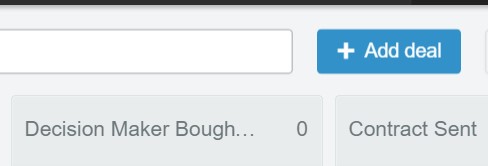
Once a deal is added, you can see the status of your deals.
You can easily move a deal from one phase to another. (It’s always fun dragging a dropping a deal tile into “Closed-Won” column.)
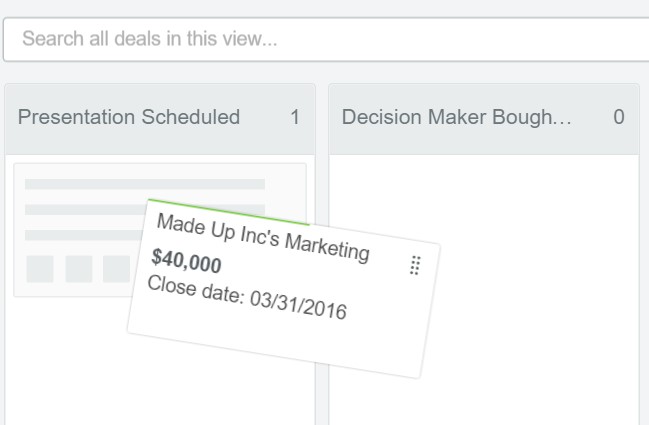
#2 – It integrates
There are other free CRM tools out there however the factor that puts HubSpot CRM over the top is that HubSpot CRM integrates easily with other software applications such as Outlook and Gmail. Furthermore, up-and-coming players such as FunnelCake are building their software so that it plays nice and integrates with HubSpot CRM as well.
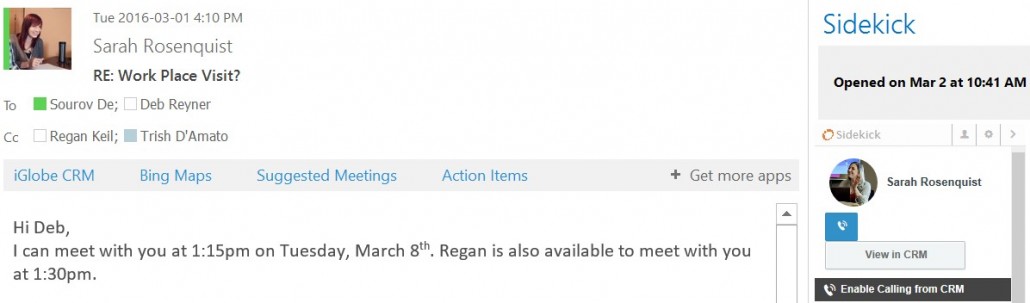
Another nice integration feature is that you can easily upload contacts from Outlook or Gmail into HubSpot’s CRM as well.
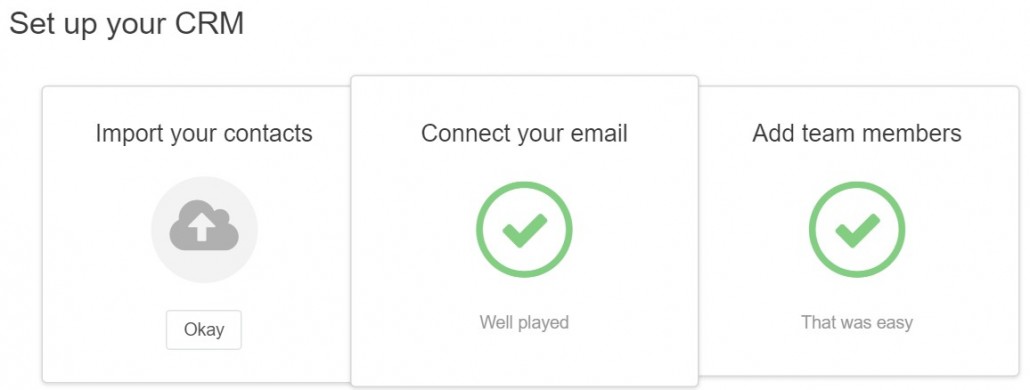
#3 – It’s free
How can you argue with free? You might be wondering: what’s the catch? I was pleasantly surprised that there aren’t any “catches” and hard upsells with HubSpot’s CRM. When you’re using HubSpot’s CRM, there’s only one call-out to upgrade in the top right-hand corner. Supercharging your dashboard allows you to access more detailed CRM reports.
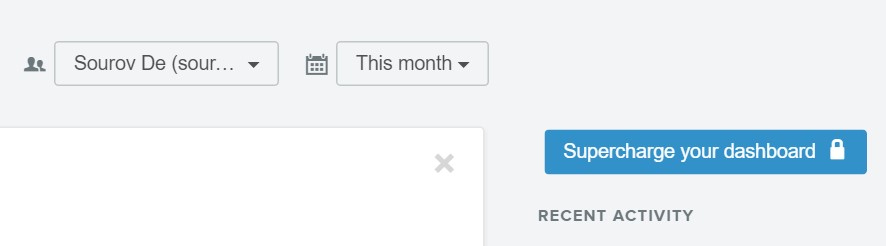
After using HubSpot CRM for a month, I’m still on the free platform. I use it every day to track leads, schedule reminders about the status of our deals, and gain insight into our sales pipeline. In a nutshell, it’s meeting all of our CRM needs and there has been no need to move to a paid version yet.



